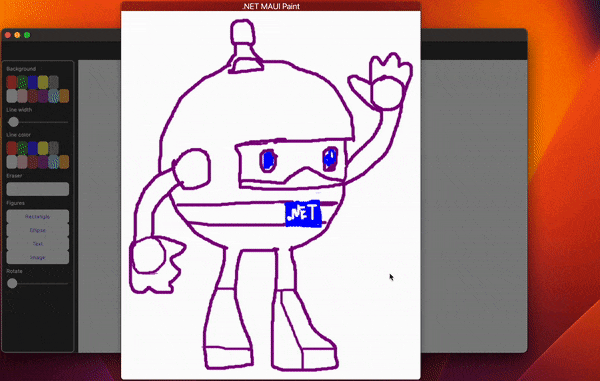Hello!
This article demonstrates how to add drag & drop functionality to easily move content from the .NET MAUI application to the operating system.
Prepare the Interface
To enable drag and drop functionality in your .NET MAUI application, you need to prepare the user interface. You will need to add a control that will contain a source content that is being dragged and dropped. The control that you add will depend on the type of application you are building. For example, if you are building a photo editing application, you might want to add a control that drags and drops drawing image to the file system. I am extending the MauiPaint application and will allow the drawing image to drop on dekstop.
Windows implementation
In this example, the event handler creates a StorageFile from the image stream and adds it to the event data storage items collection. As soon as you drop the item, it will be copied to the new place.
MacCatalyst implementation
Similar to the Windows implementation, add interaction to the UIView control. The UIDragInteractionDelegate is responsible for drag interactions for our control. GetItemsForBeginningSession returns the collection of drag items.
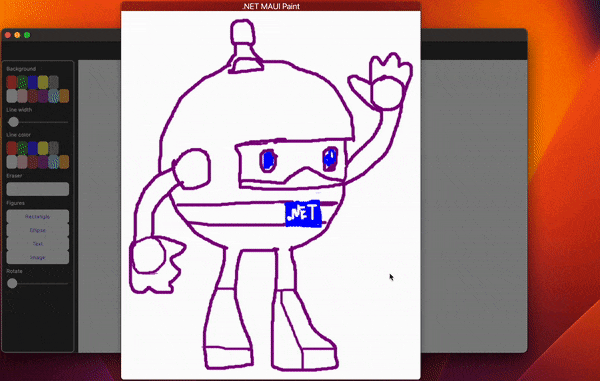
Extension methods
To simplify the syntax let's create extension methods:
Conclusion
In this article, we have explored how to enable drag-and-drop functionality in .NET MAUI applications. By following these steps, you can create an intuitive and user-friendly interface for your application, allowing users to easily move files from your application to their device's file system.
The full code can be found on GitHub.