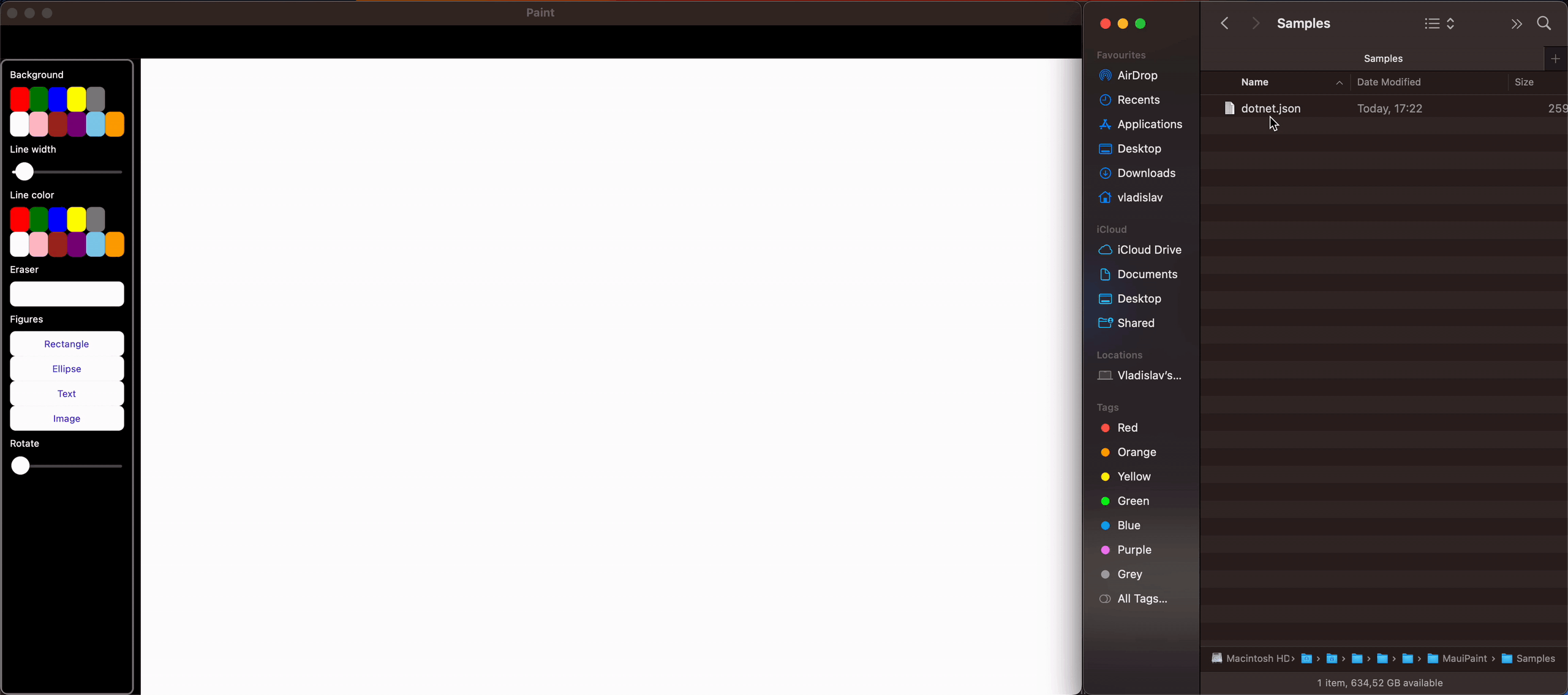Hello!
This article demonstrates how to add drop functionality to easily move content from the operating system to the .NET MAUI application.
Prepare the Interface
To enable drag and drop functionality in your .NET MAUI application, you need to prepare the user interface. You will need to add a control that will accept the content that is being dragged and dropped. The control that you add will depend on the type of application you are building. For example, if you are building a photo editing application, you might want to add a control that accepts image files. I am extending the MauiPaint application and will allow JSON files to drop on Page control.
Windows implementation
There are two main events that you need to handle:
DragOver: This event is fired when content is dragged over the control. You can use this event to determine whether the file is valid and whether it should be accepted.Drop: This event is fired when the content is dropped onto the control. You can use this event to perform any necessary processing on the file.
In this example, the event handler checks to see if the dragged data contains any storage items (files). Additionally filter items by file extension, allowing only JSON files. If all checks are passed, the AcceptedOperation property is set to DataPackageOperation.Copy, indicating that the file should be copied to the application's storage.
Once the file has been accepted, the Drop event handler retrieves the storage items from the DataView and checks to see if there are any StorageFile objects. Once the file has been retrieved, you can process it as necessary.
MacCatalyst implementation
Similar to the Windows implementation, add interaction to the UIView control. The UIDropInteractionDelegate is responsible for drop interactions for our control. SessionDidUpdate indicates that the file should be copied to the application's storage. The PerformDrop method loads items by the identifier (JSON in the sample) and then reads its content.
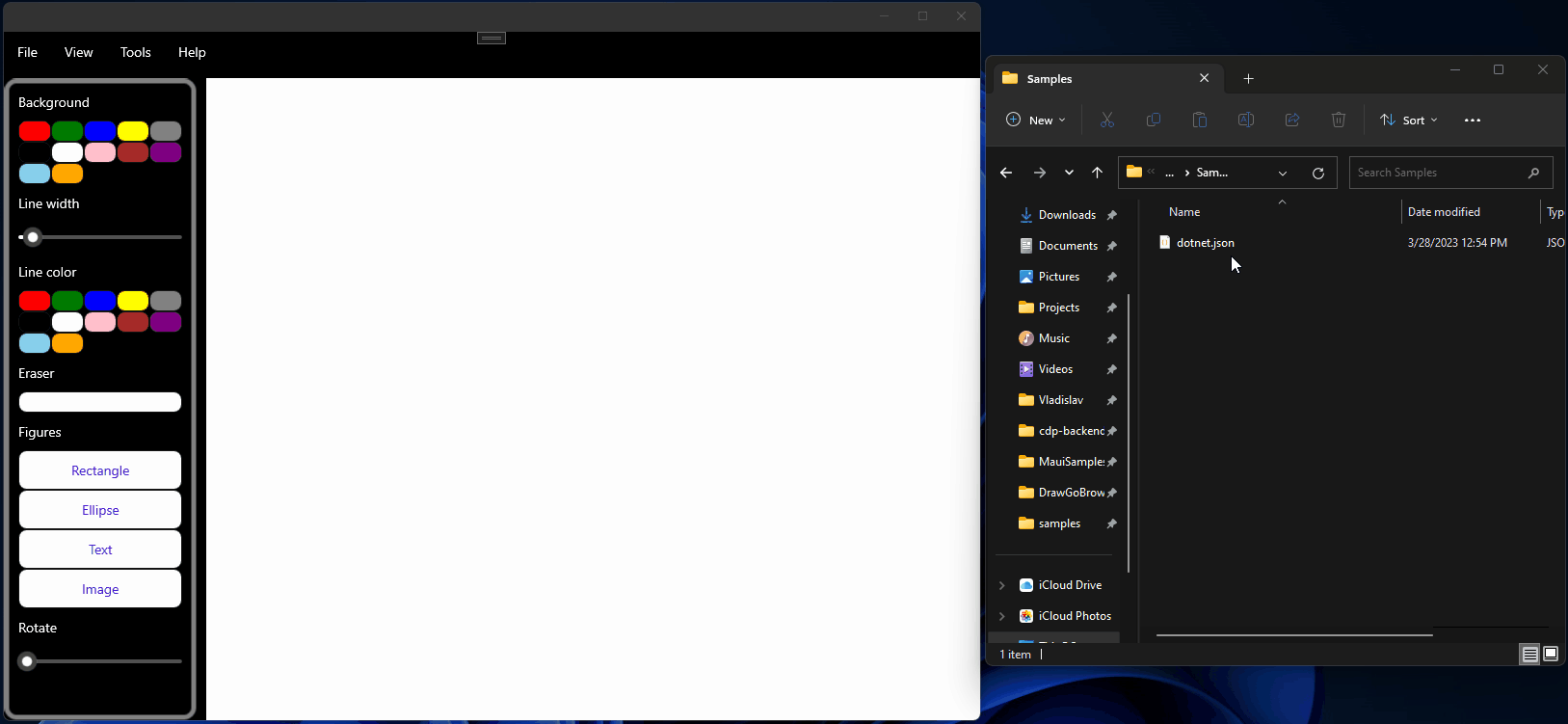
Extension methods
To simplify the syntax let's create extension methods:
Conclusion
In this article, we have explored how to enable drag-and-drop functionality in .NET MAUI applications. By following these steps, you can create an intuitive and user-friendly interface for your application, allowing users to easily move files from their device's file system to your application.
The full code can be found on GitHub.