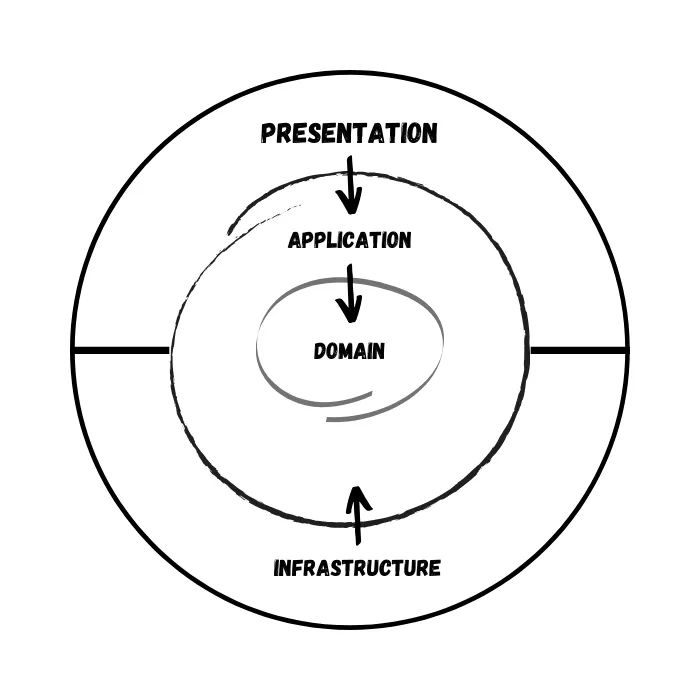Hello!
This is a continuation of the third article about onion architecture in the development of cross-platform applications.
We continue creating PizzaStore.
In this article, we are moving to the final stage - developing user interface for our store.
Because we develop a cross-platform application we'll create UI projects for each application - Web and Mobile.
WebApp
- Create a new
Blazorwebsite. - Reference all other projects:
<ItemGroup>
<ProjectReference Include="..\..\..\Application\PizzaStore.Application\PizzaStore.Application.csproj" />
<ProjectReference Include="..\..\..\Infrastructure\WebApp\PizzaStore.Infrastructure.WebApp.Business\PizzaStore.Infrastructure.WebApp.Business.csproj" />
<ProjectReference Include="..\..\..\Infrastructure\WebApp\PizzaStore.Infrastructure.WebApp.Data\PizzaStore.Infrastructure.WebApp.Data.csproj" />
</ItemGroup>
- Update
Program.csto init all our layers:
builder.Services.AddApplication();
builder.Services.AddInfrastructureData("server=localhost;port=3306;database=App1;user=root;password=password");
builder.Services.AddInfrastructureBusiness();
- Let's create a table with all our records. I am using
MudBlazor.
@page "/"
@using PizzaStore.Application.UseCases.Pizza
@inherits PizzaStoreBaseComponent
<Head Title="Pizza" />
<MudText Typo="Typo.h1">Pizza</MudText>
<MudText Typo="Typo.body1">This component demonstrates fetching data from a service.</MudText>
<MudButton OnClick="@CreatePizza" Color="Color.Primary">Create item</MudButton>
<MudTable @ref="table" ServerData="@(new Func<TableState, Task<TableData<PizzaDto>>>(LoadPizzas))" Virtualize="true" FixedHeader="true">
<ToolBarContent>
<MudText Typo="Typo.h6">Pizza</MudText>
</ToolBarContent>
<HeaderContent>
<MudTh>Id</MudTh>
<MudTh>Name</MudTh>
<MudTh></MudTh>
</HeaderContent>
<RowTemplate>
<MudTd DataLabel="Id">@context.Id</MudTd>
<MudTd DataLabel="Name">@context.Name</MudTd>
<MudTd DataLabel="">
<MudButton Color="Color.Primary" Command="updateCommand" CommandParameter="@context.Id">Update</MudButton>
<MudButton Color="Color.Primary" Command="deleteCommand" CommandParameter="@context.Id">Delete</MudButton>
</MudTd>
</RowTemplate>
<NoRecordsContent>
<MudText>No matching records found</MudText>
</NoRecordsContent>
<LoadingContent>
<MudText>Loading...</MudText>
</LoadingContent>
<PagerContent>
<MudTablePager />
</PagerContent>
</MudTable>
- Update code behind:
public partial class Index : ComponentBase
{
private readonly ICommand deleteCommand;
private readonly ICommand updateCommand;
private MudTextField<string>? searchString;
private MudTable<PizzaDto> table = null!;
public Index()
{
updateCommand = new ModelCommand<int>(async id => await Update(id));
deleteCommand = new ModelCommand<int>(async id => await Delete(id));
}
[Inject]
public required IQueryDispatcher QueryDispatcher { get; set; }
[Inject]
public required ICommandDispatcher CommandDispatcher { get; set; }
[Inject]
public required ISnackbar Snackbar { get; set; }
private async Task<TableData<PizzaDto>> LoadPizzas(TableState state)
{
var result = await QueryDispatcher.SendAsync<GetPizzaByFilterResponse, GetPizzaQuery>(new GetPizzaQuery
{
Limit = state.PageSize,
Name = searchString?.Value,
Offset = state.Page
}, CancellationToken.None);
if (result.IsSuccessful)
{
return new TableData<PizzaDto>
{
TotalItems = result.Value.TotalCount,
Items = result.Value.Items
};
}
return new TableData<PizzaDto>();
}
private async Task CreatePizza()
{
var result = await CommandDispatcher.SendAsync<PizzaDto, CreatePizzaCommand>(new CreatePizzaCommand
{
Name = DateTime.Now.ToString("O")
}, CancellationToken.None);
if (result.IsSuccessful)
{
Snackbar.Add("Created", Severity.Success);
await table.ReloadServerData();
}
else
{
Snackbar.Add(result.Errors.FirstOrDefault("Error has occurred"), Severity.Error);
}
}
private async Task Delete(int id)
{
var result = await CommandDispatcher.SendAsync<bool, DeletePizzaCommand>(new DeletePizzaCommand(id), CancellationToken.None);
if (result.IsSuccessful)
{
Snackbar.Add("Deleted", Severity.Success);
await table.ReloadServerData();
}
else
{
Snackbar.Add(result.Errors.FirstOrDefault("Error has occurred"), Severity.Error);
}
}
private async Task Update(int id)
{
var result = await CommandDispatcher.SendAsync<PizzaDto, UpdatePizzaCommand>(new UpdatePizzaCommand(id)
{
Name = DateTime.Now.ToString("O")
}, CancellationToken.None);
if (result.IsSuccessful)
{
Snackbar.Add("Updated", Severity.Success);
await table.ReloadServerData();
}
else
{
Snackbar.Add(result.Errors.FirstOrDefault("Error has occurred"), Severity.Error);
}
}
}
Mobile
- Create a new
.NET MAUIapp. - Reference all other projects:
<ItemGroup>
<ProjectReference Include="..\..\..\Application\PizzaStore.Application\PizzaStore.Application.csproj" />
<ProjectReference Include="..\..\..\Infrastructure\Mobile\PizzaStore.Infrastructure.Mobile.Business\PizzaStore.Infrastructure.Mobile.Business.csproj" />
<ProjectReference Include="..\..\..\Infrastructure\Mobile\PizzaStore.Infrastructure.Mobile.Data\PizzaStore.Infrastructure.Mobile.Data.csproj" />
</ItemGroup>
- Update
MauiProgram.csto init all our layers:
public static class MauiProgram
{
public static MauiApp CreateMauiApp()
{
var builder = MauiApp.CreateBuilder();
builder.UseMauiApp<App>();
builder.Services.AddApplication();
builder.Services.AddInfrastructureData(GetDatabaseConnectionString("PizzaStore"));
builder.Services.AddInfrastructureBusiness();
var app = builder.Build();
MigrateDb(app.Services);
return app;
}
private static string GetDatabaseConnectionString(string filename)
{
return $"Filename={Path.Combine(Environment.GetFolderPath(Environment.SpecialFolder.LocalApplicationData), filename)}.db";
}
private static void MigrateDb(IServiceProvider serviceProvider)
{
using var scope = serviceProvider.CreateScope();
var factory = scope.ServiceProvider.GetRequiredService<IDbContextFactory<MobileAppContext>>();
using var context = factory.CreateDbContext();
context.Database.Migrate();
}
}
- Update
MainPage.xaml:
<CollectionView ItemsSource="{Binding Items}"
x:Name="PizzasCollectionView"
EmptyView="No items"
Margin="10">
<CollectionView.ItemsLayout>
<LinearItemsLayout Orientation="Vertical" ItemSpacing="10" />
</CollectionView.ItemsLayout>
<CollectionView.ItemTemplate>
<DataTemplate>
<Grid RowDefinitions="60, *, 30, 30" ColumnDefinitions="*, 60">
<Image Grid.RowSpan="4" Grid.ColumnSpan="2" Aspect="Center" Source="{Binding Image}"/>
<Button Grid.Row="0" Grid.Column="1" Text="Like"/>
<Label Grid.Row="2" Grid.Column="0" Text="{Binding Name}"/>
<Label Grid.Row="3" Grid.Column="0" Text="{Binding Price}" VerticalOptions="End"/>
<Button Grid.Row="2" Grid.RowSpan="2" Grid.Column="1" Text="Buy"
Command="{Binding Source={RelativeSource AncestorType={x:Type viewModels:MainViewModel}}, Path=BuyCommand}"
CommandParameter="{Binding Id}"/>
</Grid>
</DataTemplate>
</CollectionView.ItemTemplate>
</CollectionView>
- Update
MainViewModel.csthat is aBindingContextof our page:
public partial class MainViewModel : ObservableObject
{
private readonly IQueryDispatcher queryDispatcher;
private readonly ICommandDispatcher commandDispatcher;
[ObservableProperty]
private ObservableCollection<PizzaDto> items = new();
public MainViewModel(IQueryDispatcher queryDispatcher, ICommandDispatcher commandDispatcher)
{
this.queryDispatcher = queryDispatcher;
this.commandDispatcher = commandDispatcher;
GetItemsCommand.Execute(null);
}
[RelayCommand]
async Task GetItems(CancellationToken cancellationToken)
{
var result = await queryDispatcher.SendAsync<GetPizzaByFilterResponse, GetPizzaQuery>(new GetPizzaQuery
{
Limit = 25
}, cancellationToken);
if (result.IsSuccessful)
{
items.Clear();
foreach (var item in result.Value.Items)
{
items.Add(item);
}
}
else
{
var errors = string.Join(Environment.NewLine, result.Errors);
await Toast.Make(errors, ToastDuration.Long).Show(cancellationToken);
}
}
[RelayCommand]
async Task Buy(int itemId, CancellationToken cancellationToken)
{
var result = await commandDispatcher.SendAsync<PizzaDto, UpdatePizzaCommand>(new UpdatePizzaCommand(itemId)
{
Name = DateTime.Now.ToString("O")
}, cancellationToken);
if (result.IsSuccessful)
{
await GetItems(cancellationToken);
}
else
{
var errors = string.Join(Environment.NewLine, result.Errors);
await Toast.Make(errors, ToastDuration.Long).Show(cancellationToken);
}
}
}
Conclusion
This is a final article in these series. Now you know how to create application with onion architecture.
To simplify all these steps, I created a template, that you can use to create cross-platform application with onion archirecture. It is available as a NuGet package: .NET Templates.
Happy coding!