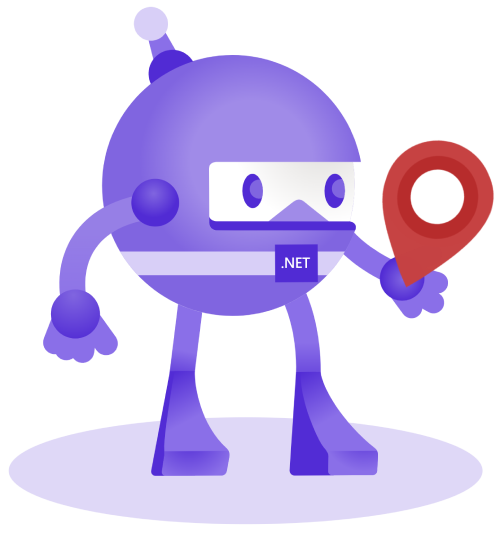Hello!
In this article, we will discuss how to implement real-time live tracking using .NET MAUI for Android, iOS, and Windows platforms.
.NET MAUI already has a mechanism to get location. There is a method GetLocationAsync:
Let's extend this API. Starting from the interface:
where positionChangedProgress contains the geolocation when position changes, cancallationToken is used for stopping the process.
Android
Geolocation requires additional permissions, so add these lines to AndroidManifest.xml:
Now let's implement our IGeolocator interface:
GeolocationContinuousListener requests location updates from LocationManager.
iOS/MacCatalyst
LocationManager requires access to a location, so add these lines to Info.plist:
Now let's implement our IGeolocator interface:
Similar to Android here we also create CLLocationManager and subscribe to LocationsUpdated.
Windows
The same as with Android and iOS we implement IGeolocator interface:
Sample
And the most pleasant step to check that everything works:
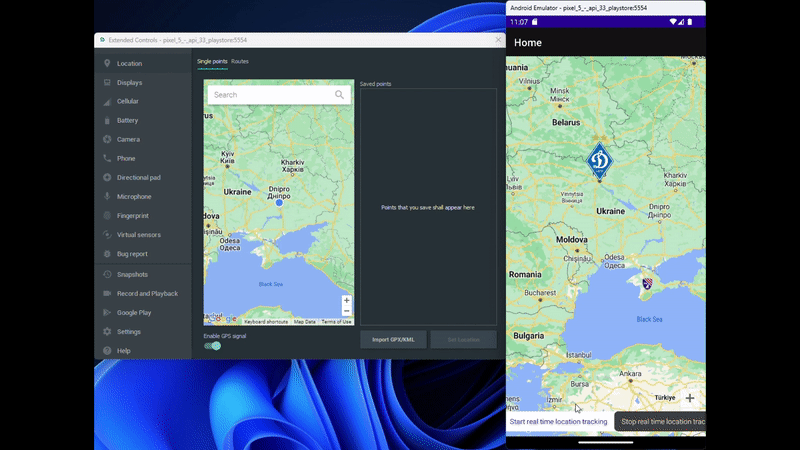
Conclusion
In this article, we have learned how to implement real-time live tracking using .NET MAUI for Android, iOS, and Windows platforms. With a single code base, we can easily access device location with real-time tracking features.
Make sure to always handle location data responsibly and obtain the necessary permissions from your users before accessing and displaying their location data. Additionally, consider optimizing the location update interval and platform-specific configurations to improve battery life and performance.
The final code can be found on GitHub.
Happy coding!