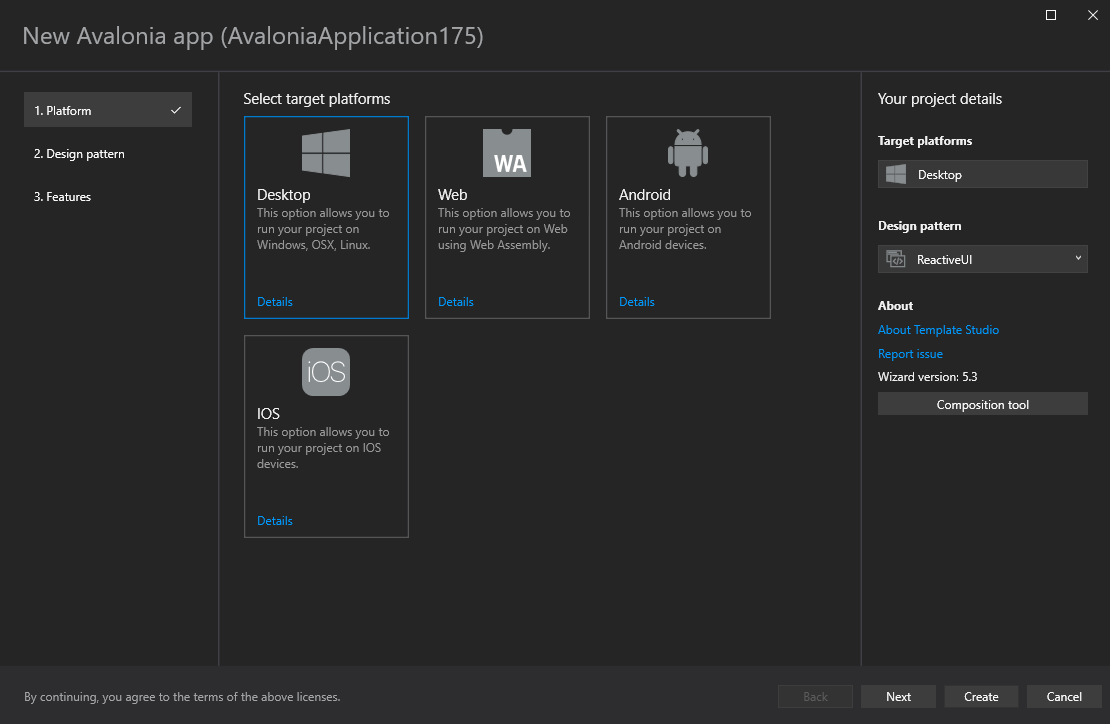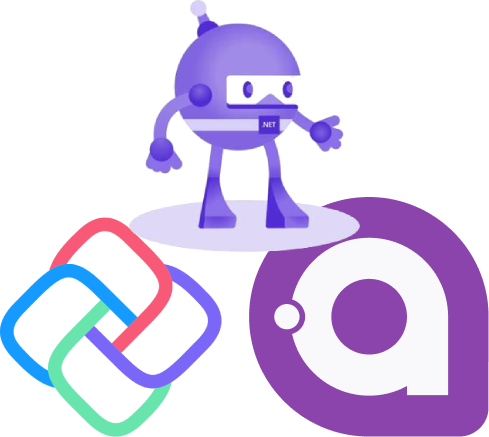Hi there!
The world of .NET development offers a plethora of UI frameworks, each vying to be the champion of your next cross-platform application. But with so many options, choosing the right one can feel like navigating a labyrinth. This article delves into the depths of three popular contenders: .NET MAUI, Uno, and Avalonia, equipping you to make a well-informed decision.
We'll dissect each framework's strengths and weaknesses, explore potential issues you might encounter, and conclude with a helpful code sample to get you started.
.NET MAUI: The Official Contender
.NET MAUI, the official Microsoft successor to Xamarin.Forms, boasts a strong lineage. Packed with features like hot reload for instant UI updates and hardware acceleration for smooth performance, .NET MAUI excels in mobile development, offering native-looking apps for iOS and Android, Windows, macOS and Tizen. Additionally, developers with Xamarin.Forms experience will find the transition smooth due to the similar codebase.
However, .NET MAUI, being a young framework, has a smaller ecosystem of third-party libraries compared to its competitors. The third-party library ecosystem for .NET MAUI is still growing, so you might encounter compatibility issues with libraries designed specifically for Xamarin.Forms. While it supports desktop platforms, .NET MAUI might lack the granular control over native desktop features compared to dedicated desktop frameworks.
Uno: The WinUI Powerhouse
Uno leverages the powerful WinUI 3, ensuring your apps deliver a performant and feature-rich user experience across platforms. Developers familiar with the Windows development ecosystem will find comfort in Uno's mature UI foundation built upon WinUI components. Uno shines with its unique ability to target WebAssembly, allowing you to create web-based versions of your applications.
While offering a free core version, some advanced features require a commercial license. Building mobile apps with Uno is still in its early stages, and targeting WebAssembly might require additional learning for those unfamiliar with the technology.
Avalonia: The Open-Source Champion
Avalonia inherits the rich customization capabilities of WPF, empowering you to craft highly tailored desktop experiences. Its open-source nature fosters a vibrant community that actively contributes to its development and empowers custom control creation. Similar to Uno, Avalonia allows you to target WebAssembly, expanding your application's reach. The latest version adds support for tvOS.
However, Avalonia's smaller community might translate to fewer readily available resources. Mobile development with Avalonia is still experimental, and as a relatively young framework, it might experience stability concerns compared to more mature options.
A Code Sample for Comparison
Here's a simple XAML code snippet showcasing each framework's syntax (all displaying a button with "Click Me" text):
Use code with caution. As you can see, all three frameworks utilize a similar XAML structure, making the transition between them less daunting.
Choosing Your Champion
The best framework hinges on your project's specific needs. Here's a quick guideline:
For mobile-first projects with native UI: Choose .NET MAUI.
For WinUI-based cross-platform apps with potential web deployment: Consider Uno.
For highly customizable desktop applications with WebAssembly aspirations: Opt for Avalonia.
Remember, this is just a starting point. Explore each framework, leverage their online communities, and experiment with the code samples provided. By understanding the strengths, weaknesses, and potential issues of each contender, you'll be well-equipped to choose the right framework and build your next cross-platform application with confidence!